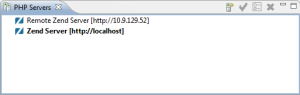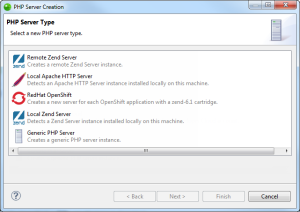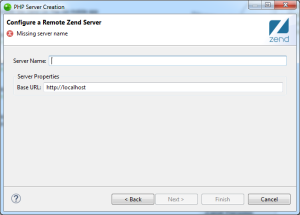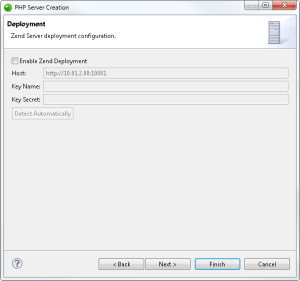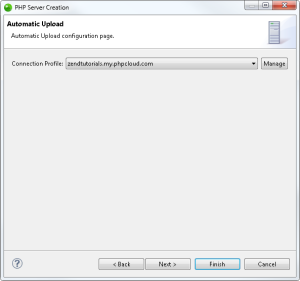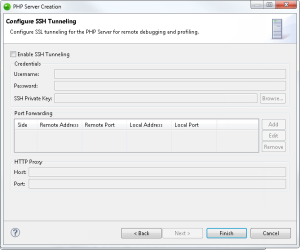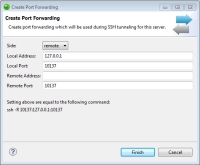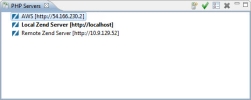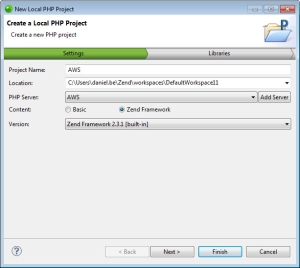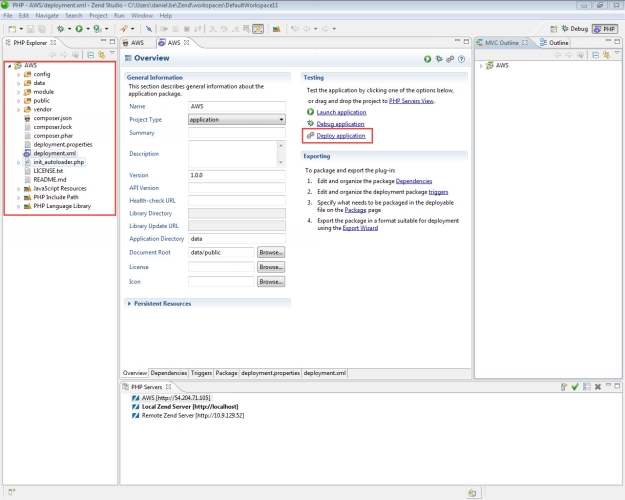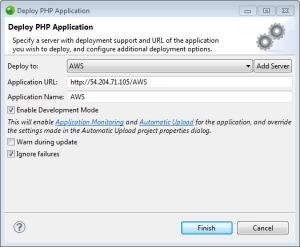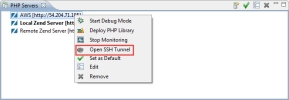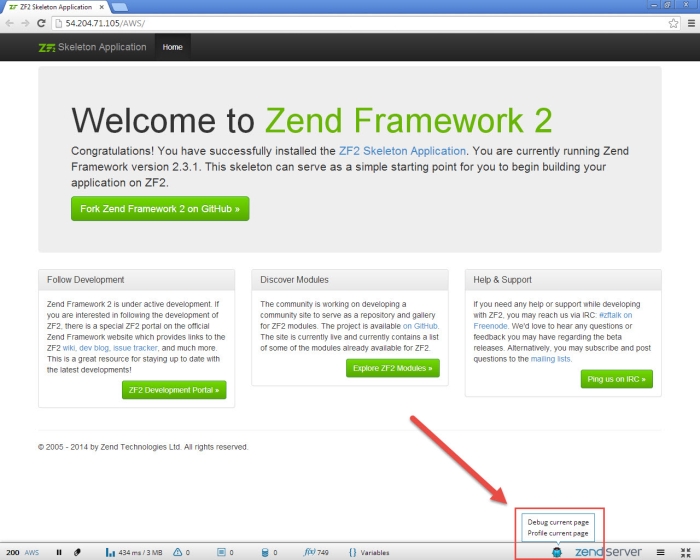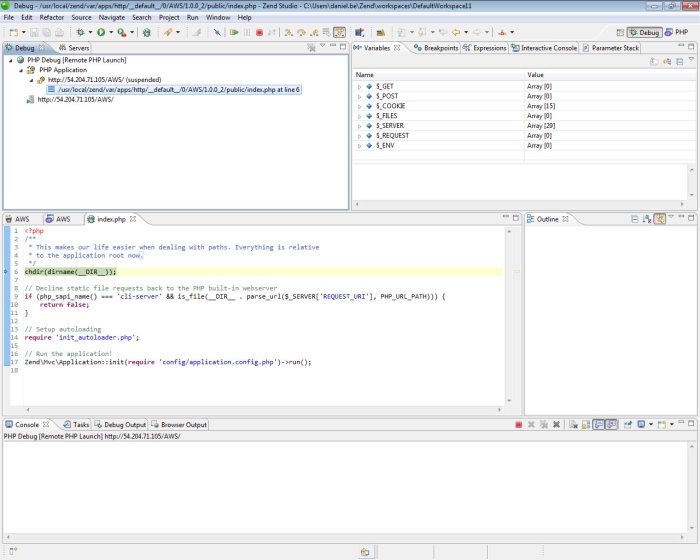Developing Applications with Zend Studio Using Zend Server on AWS
Zend Studio's integration with Zend Server also allows you to seamlessly develop your application on the cloud. This tutorial will demonstrate how easy it is to deploy from Zend Studio to Zend Server on the cloud, and debug from Zend Server's innovative new technology - Z-Ray.
Tutorial Content
In this tutorial you will learn to:
- Define an AWS Zend Server in Zend Studio
- Create a new Zend Framework project
- Deploy new project to Zend Server on AWS
- Open an SSH Tunnel
- Open a debugging session in Zend -Studio from Z-Ray
Prerequisites
- Zend Studio 11.0 or above which can be downloaded from the Zend Studio Downloads page. For information on installation, see the Zend Studio Installation Guide.
- AWS account - to create a new AWS account, go to https://aws.amazon.com/
- Zend Server 7.x Developer Edition AMI. For instructions on setting up Zend Server on AWS, see the Zend Server Cloud Integration Guide or watch this video.
The first step in this tutorial is to add your Zend Server Developer Edition AMI to Zend Studio.
|
|
|
|
|
To add your Zend Server AMI:
|
We will now create a new Zend Framework 2 project, and deploy it on the AWS Zend Server.
|
|
|
|
|
To create and deploy a project:
|
Our last step is to open a debugging session in Zend Studio directly from Z-Ray.
|
|
|
|
|
To open a debugging session from Z-Ray:
|